Dynamic remarketing is the example I always use when friends I haven’t seen for a long time, or new acquaintances, ask me what do I do for a living.
To explain it in the most simple way possible, in fact, I say: “Do you know when you see a pair of shoes you like on Zalando or look for accommodation on Booking, and then you find them on any other website you see? There, that’s my job.”
Usually, this answer makes me immediately hated by anyone, even if in reality my job is not only that, fortunately. The example I use to explain it in a very simple way, however, is exactly, in short, how dynamic remarketing works.
Dynamic remarketing: some definitions
“By personalizing messages based on audience, dynamic remarketing helps generate leads and sales by returning previous visitors to your site to complete what they started.”
“With dynamic ad retargeting, you can remind people of products they’ve seen, but haven’t bought, on your website or mobile app.”
These are the definitions of Google and Facebook for one of the fundamental activities related to sponsorship for e-commerce: the main theme, for both, is to show each user a specific, personalized ad relating to the products they have already seen on the website, to entice him to conclude the purchase.
As you may have guessed, in this post I will try to give you an overview of how the business is carried out and the results it brings to the two main digital advertising platforms, Google Ads and Facebook Ads, in particular for the e-commerce sector.

An introductory guide to get started
The implementation of dynamic remarketing requires the collaboration of those who manage the website, for three fundamental activities:
- Insertion of dynamic tracking, within all pages of the website, to be differentiated based on the content of the page itself
- Export of a product feed, that is an excel file, which must be updated daily, containing all the data of the products present in our e-commerce
- Only for Google Ads, claim of the site on the merchant centre, where the feed is hosted, in a way to choose between inserting a tag on the page, Google Analytics or Tag Manager
Once these points have been checked out, the activity can be managed directly by the digital advertising platforms, by connecting the product feed to our remarketing campaigns, and by creating specific ads.
What do we put in the product feed?
What is the key information that needs to be contained in our feed, and what will it then show to users?
First of all, for the website and the feed to talk to each other, to show the right products to the right user, the product ID must be passed, which must necessarily be unique.
This will allow Giorgia to see, by browsing on different websites or Facebook, exactly the shoes she had been looking for, and to Edoardo the game he so desires.
But the product feed must also contain other information, including price, link to the article, the image of the article, brand and title. In this way and with this information, Google or Facebook will be able to automatically create an ad that will look like these:
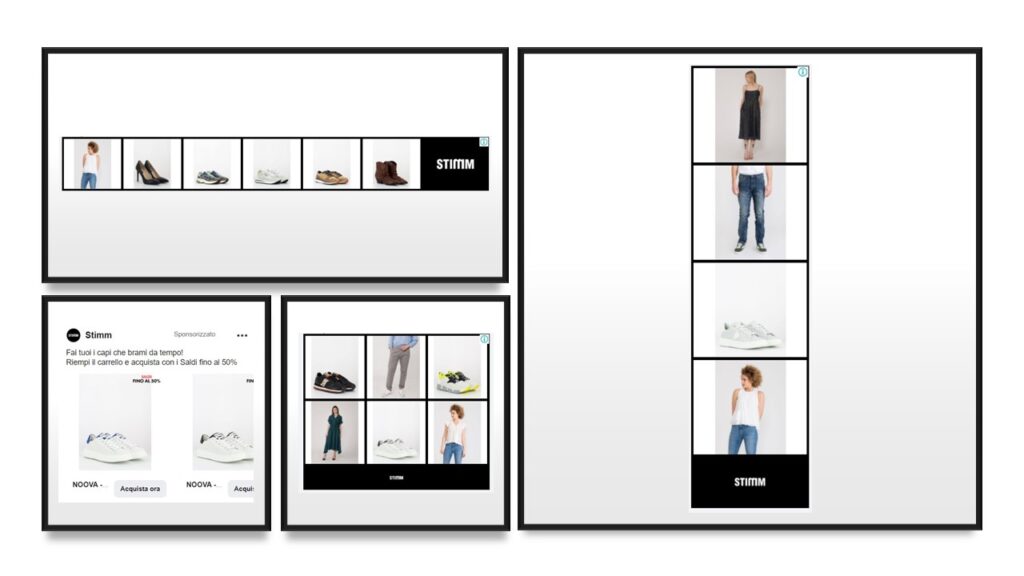
Where do the ads appear?
Dynamic remarketing ads, normally composed of images of products already seen by the user or similar to them, may appear:
- On the Google display network, made up of all the partner websites of the same (almost all websites on the web)
- On Gmail, through Gmail Sponsored Promotions (GSP)
- On all Facebook placements (feeds, stories, marketplaces …)
- On all Instagram placements (feed, stories, explore)
- On partner sites of Facebook and Instagram (Audience Network)
- On Facebook Messenger
Normally, platforms recommend selecting the largest number of placements to allow the system to autonomously optimize campaigns.
You can go along with them, or select only the placements you think are best. In this second case, however, it would be better to keep at least 4 of these placements active, in the case of Facebook.
But who do we show our ads to?
The most important and strategic part of the activity related to dynamic remarketing is probably the choice of the target. This is because not all users who come to our website and view the products have the same value for us and often shooting in the pile is not the correct solution.
The selectable targets for this activity, which are created automatically when the pixel is installed, are:
- All Visitors (Google): people who have visited the pages that contain your remarketing tags
- General Visitors (Google): people who have visited your website but have not viewed specific products
- Users who viewed products but not purchased (Google + Facebook): people who viewed specific product pages on your website, but did not create a shopping cart
- Added to cart but not purchased (Google + Facebook): users who have added products to the shopping cart, but who have not completed the purchase
- Up-sell (Facebook) products: up-sell products from the catalogue to people who viewed the products in your product set.
- Cross-Selling (Facebook) Products: cross-sell products from your catalogue to people who have viewed the products in your product set.
- Past Purchaser (Google): people who have purchased your products in the past
Obviously, through the installation of the tags, it will then be possible to create additional customized segments, in order, if necessary, to further segment users and make the target more specific based on the strategy decided.
Which target works best?
From personal experience, the segment that gets a higher conversion rate and a higher ROI is that of the abandoned cart.
However, it is often a very small segment, which brings not particularly high volumes.
For this reason, and because, I want to underline it, every business has its own characteristics and peculiarities, I advise you to proceed in two ways, depending on the budget available:
- Not high budget: start from the narrowest segment, and based on the enlarged results, obviously following the rule of the closest user proximity to the purchase (after the abandoned cart, therefore, test who has viewed the products, then general or cross visitors and up-sell)
- High budget: open to all segments (I would exclude All Visitors) and narrow them down. This is the absolute preferred method, as it allows us to have real data to analyze and not to rely on hypotheses.
Ah, a tip: in order not to exhaust people, it would always be good practice to exclude those who have recently purchased (the time varies according to the product you sell) and not to propose the ad for a period longer than 14/30 days from the last visit of the user to our site.
Also, the number of ads visible in a day should be limited: I avoid going beyond 6 ad views per day on Google (Facebook limits them by default).
This combination can be widely customized, but basically what we have to keep in mind is that our ads must not be spam: Booking, for example, tends to propose the same structures, maybe already booked, for quite a long time after the visit and booking. I don’t know about you, but I believe it is an incorrect method of proceeding. It would make more sense to offer me different facilities at similar prices if I hadn’t booked, or new destinations for a subsequent trip.
Specific messages and promotions
Like traditional remarketing – which uses the same images or banners for all users -,


even the dynamic one can lend itself to specific messages: in fact, nothing prevents you from combining creativity, highly customized to the user’s tastes, with a message dedicated to those who abandon the cart, or to those who have purchased in the past, perhaps giving a discount, a gift or free shipping.
What are the advantages of dynamic remarketing over static remarketing?
Surely, the main advantage is to show people, while browsing the Google display network or on Facebook and Instagram, exactly the products they have already seen or the most similar to them, thus going to stimulate a clearly expressed desire.
With traditional remarketing, to achieve the same result, you would have to subdivide users excessively, risking having too small segments of the audience that might not be enough to get campaigns started.
To this is added the totally manual work that involves excessive effort.
The result is that usually a generic image or html5 banner is chosen to show to all visitors, which does not stimulate their interest.
The second advantage, as already mentioned, is represented by the effort dedicated to the campaign: from setting to optimization, the time savings are certainly quantifiable.
Dynamic vs. traditional remarketing: the results
I downloaded some data from our customers, international e-commerce, to benchmark the performance of dynamic remarketing compared to the more traditional one.
On the two platforms, and on the main European countries, we see these results:
- The CPC is 42% lower, leading to a decrease in costs for obtaining the same volumes, or an increase in volumes for the same costs
- CTR is 47% better
- Conversion rate, one of the most important metrics, is 31% higher
These combined metrics lead to a cost per conversion that is reduced in the face of an ROI (which in any case must also be compared to the average cart), which tends to grow.
Conclusion
Taking up what has already been stated previously, namely that all solutions must be tested, we can, however, say that for our experience, on international e-commerce, dynamic remarketing generally obtains better results than the traditional one.
This has led both platforms to develop a new type of campaign which, while taking advantage of the product feed, is dedicated to an audience that has not visited our website, showing these new users products similar to those they have seen in other e-commerce.
I won’t tell you anything else, we will certainly have the opportunity to talk about it in a dedicated article.